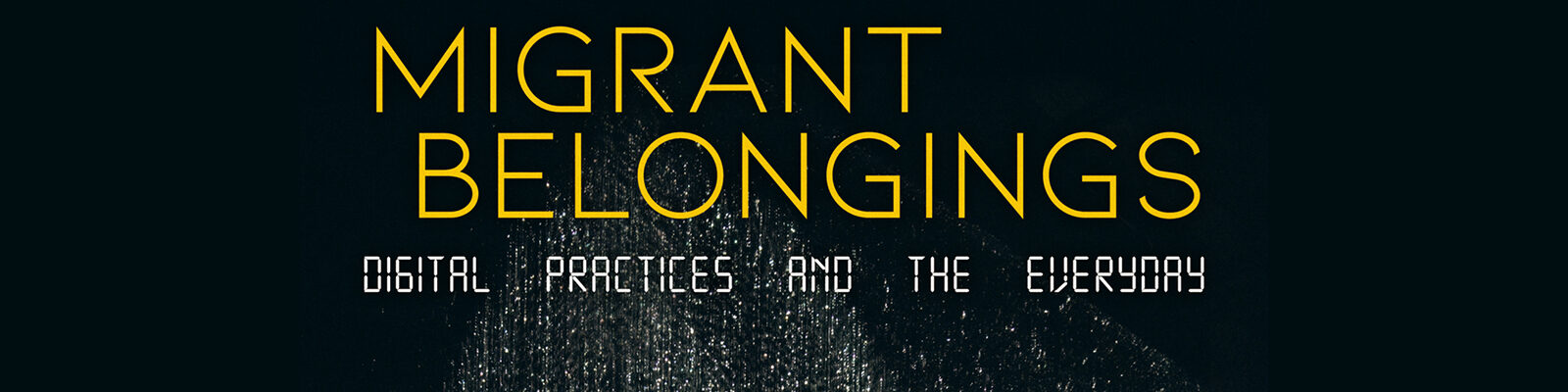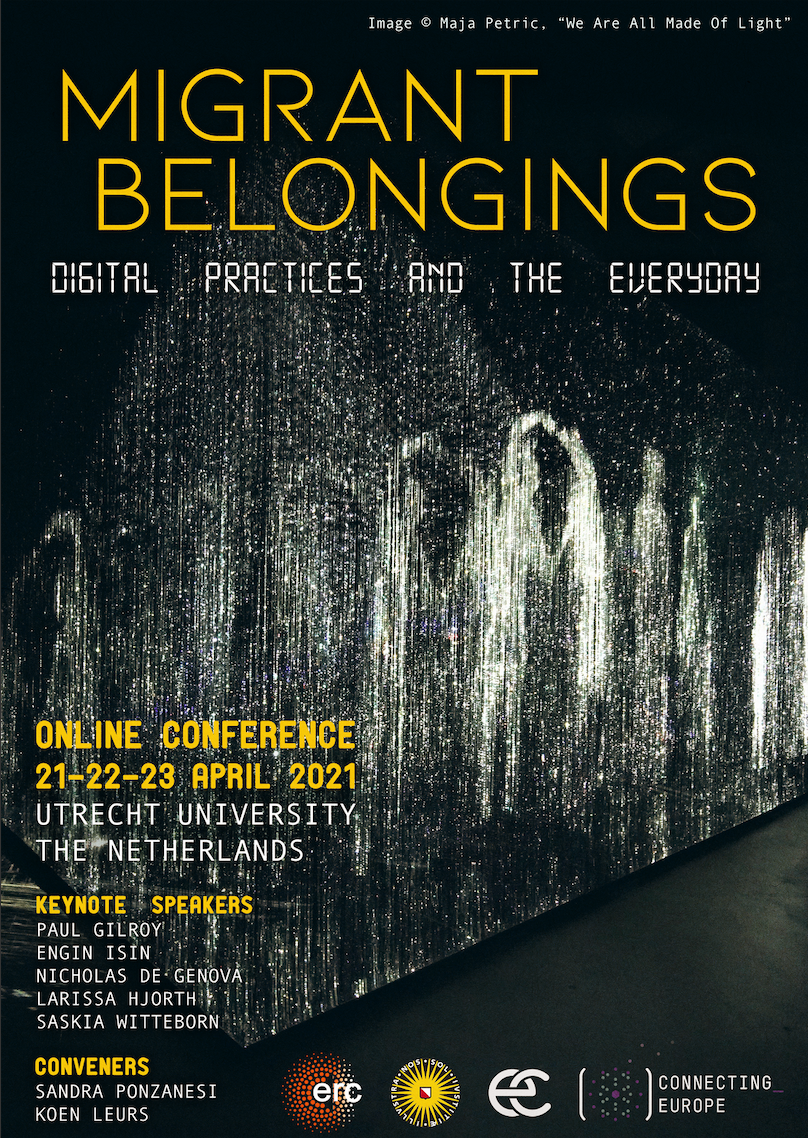Online conferencing
There are two kinds of zoom conferences we will be using, Webinars & Meetings. Webinars will be used for the keynotes, and Meetings for the panels. The parallel session will take place in Breakout Rooms. You’ll need Zoom version 5.3 or later to use the Breakout Rooms. For the informal meetings we will be using Gather.town.
We will provide you with guidelines for using Zoom and Gather.town as speakers and audience in due time before the conference starts. You can find the first basic steps here:
Technical requirements
To be able to give your talk at Zoom, you need
- a stable internet connection,
- an internet-capable device (PC, laptop, tablet, smartphone if necessary),
- a camera (already built-in or webcam),
- and a microphone.
Tip: To ensure sufficient sound quality for your Zoom talk, you should avoid using the microphone integrated in the end device and at least use the headset of a commercially available smartphone.
How to Sign Up for the First Time
- To begin, simply go to https://zoom.us/signup.
- Enter your first and last name, and your e-mail address to sign up.
- You’ll receive an email from Zoom to activate.
- Go to your email and click ‘Activate Account’.
- You’ll be redirected to fill in your first name, last name, and create a password.
How to Download the Zoom Client
- Start by going to https://zoom.us/download.
- Click the blue ‘Download’ button under Zoom Client for Meetings to access the installer.
- Open the Zoom installer from your downloads folder and follow the on-screen steps to set up your Zoom Client.
Notice: You don’t need to install Zoom Client in order to join a Webinar or Meeting. However, please note that some functions and the quality of the picture and sound may be disrupted.